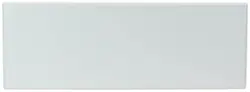
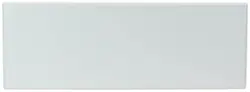
Y ou may want to do this to al lo w y ou to adjust the desired temperature/ thermostat of the non-current mode.
Or y ou may want to apply the other heat mode at this current moment (e.g. y ou may want to turn up the temperature
temporarily without distorting the pre-program med settings)T o manual ly switch heat modes (e.g. from night/ off-peak to day/ peak or vice v er sa), simply pres s the top left button
next to the picture of either the sun or the moon. That icon should no w get highlighted with a black background and
the desired temperature in the display screen should also change (as suming the alternativ e heat mode has a different
temperature).In the diagram sho wn, the desired temperature/ thermostat has changed from 21 (set for day/ peak mode) to 16 degrees
(set for night/ off peak mode). Pres s the same button again to go back to the default heat mode for the current time.Note: for safety reasons, at 3am each day , if the heat mode has been manual ly ov erridden, the heater wil l automatical ly
switch back to the default heat mode for that time. Manual ov errides wil l also end when a new timing setting starts.
T o lock the timer (e.g. so children can not change the settings), pres s and hold the tw o left buttons for one
second. A lock icon should sho w up on the right side of the display screen.T o unlock the timer, again pres s and hold the tw o left buttons for one second. The lock icon should disappear